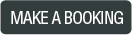Vaillant Technical
Introduction
The Vaillant ecoTEC range could be described as the BMWs of the UK boiler installation market. Vaillant have proven themselves time and time again and are consistantly evolving. Their ecoTEC range of boilers has obliterated its class by once again demonstrating classic German engineering.
Like all manufacturers, Vaillant have had recall issues with earlier ecoTEC models regarding their burner door seals and flexible heat exchanger hoses but these issues have been quickly identified and resolved by despatching conversion kits.
Put simply, Vaillant really do think ahead.
Vaillant ecoTEC Plus Display
The DIA system display consists of 3 digits for temperatures, status, and diagnosis or fault codes. In addition, it is possible to show 9 symbols for the operation statuses.
Three of the four display push buttons are used to operate the DIA system:
- ‘i’ = show information
- ‘+’ = scroll in the diagnosis codes
- ‘-‘ = scroll back in the diagnosis codes: plus the ‘reset button’
With the ‘reset button’ the appliance is reset to stand-by status after lockout.
During normal boiler operation, the DIA system display always shows the current heating flow temperature. In case of a defect or failure, this indication is replaced by the respective fault code.
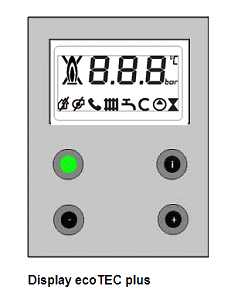
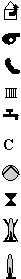
- Air/flue/fan speed malfunction
- Air/flue/fan speed malfunction
- vrnetDIALOG Activation
- Heating controls activated
- Aquasensor activated
- Warmstart operation
- Internal circulating pump activated
- Spark ignition & Gas valve activated
- Boiler lockout: Fault condition
- Flame established & Flame recognition
ecoTEC pro
A three-digit display plus 3 LEDs to indicate operating statuses.
- Yellow LED on: Burner operation recognised
- Green LED on: Warm start function selected
- Green LED flashing: Hot water or warm start activate
- Red LED on: Fault shutdown
MAINTENANCE INDICATION:
The maintenance indication serves to signal the required maintenance of the heating circuit after an adjustable number of burner operating hours. With the diagnosis point d84 you can adjust the burner operating hours till the next maintenance. This maintenance message is shown in the display of the weather-governed integrated control unit as well as the display of the ecoTEC pro/ plus with the text ‘Ser’ = service: alternating with the flow temperature. It will be shown once the adjusted burner operating hours have passed. The value set in the diagnosis point counts down with each operating hour, thus you can read here when the maintenance date will be reached.
In case you do not set a number of hours under this diagnosis point but the character ‘-‘, the counter function is not activated and the function ‘maintenance message’ is deactivated.